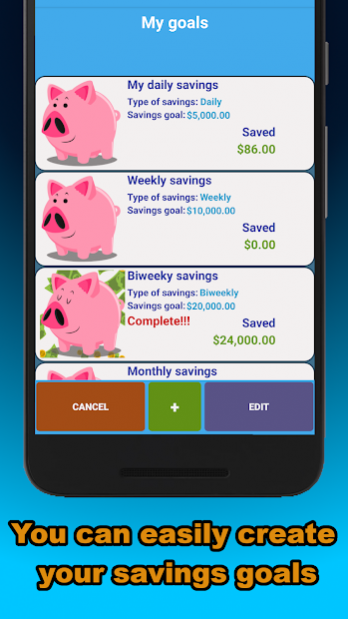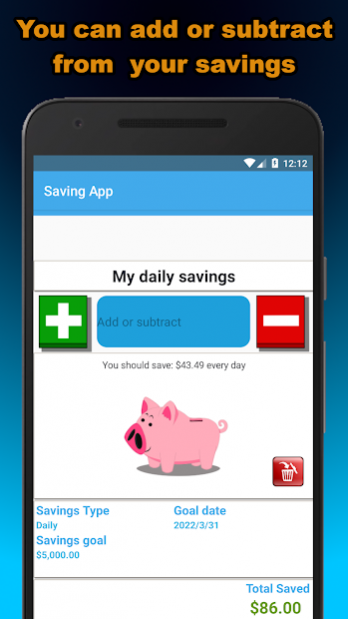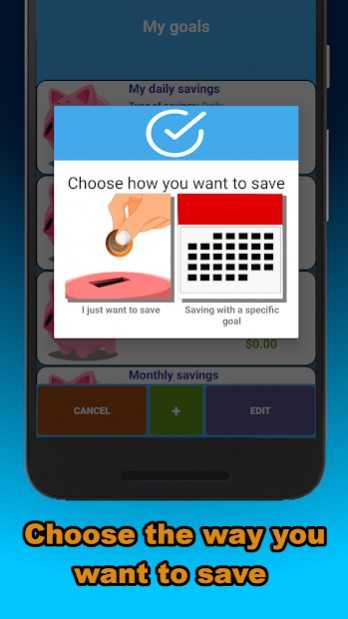Savings App - Piggy Bank 1.0.6
Free Version
Publisher Description
Savings App -Your Piggy Bank: The best way to save. 💵💰🏆.
If you have savings plans and want to keep track of them this is your app. With it you can create savings goals according to your needs, whether you want to save on a daily, weekly, biweekly or monthly basis. And you can also create casual savings to save when possible without a time limit.
This savings app has a simple interface where you can quickly identify each step to follow to create your goals. You will also be able to see the history where you will have a record of when you put money away or withdraw and the date you did it.
It doesn't just track your savings. You can record every time you save money, but you can also subtract from your savings if necessary and you will have a history where you can see the deposits or withdrawals you have made to your savings and a balance that will indicate how much money you currently have saved.
You may need to save for more than one goal. So, whether you need to save for a car, a new PC any other reason you need a money saving app, here you will have no problems, as you can create multiple savings goals.
In addition, the piggy that represents your savings will grow as you advance in your savings goals each time you save money as an indication that you are getting closer to your savings goals.
If you have one of those famous piggy banks or some other kind. With this savings app you can always know how your savings are going and at the same time keep a record and planning to achieve your goals. This way you will no longer have any doubts about how much money you have saved in your piggy bank. You only have to make an effort to save the necessary amount and this app will do the rest by tracking your savings and telling you how much money you need to save to achieve your goals. You already have at your disposal an app that can manage your savings with you giving you a report of both your movements and your current status. We can only hope that it will help you achieve your goals.
In short, this savings tracker app will help you to keep track of your savings on a daily basis and thus be able to achieve the savings goals you have set for yourself. Just try to save money on your scheduled days and you will be able to achieve your goals.
Features.
-Create specific or casual goals.
-Create daily, weekly, biweekly, biweekly or monthly savings goals.
-You can create unlimited savings plans.
-Record when you save money or withdraw from your savings
- The piggy bank will grow according to your savings progress.
-You will always know how much money you have saved in your piggy bank.
-The amount of money you have to save varies depending on whether you are over or behind in your savings.
-This saving money app will keep you up to date with the tracking of your goals.
It's an ideal money saving app that will make the process and planning easier for you.
Hoping this little piggy will be of much help to you! 🐽 🐽 🐽
About Savings App - Piggy Bank
Savings App - Piggy Bank is a free app for Android published in the Accounting & Finance list of apps, part of Business.
The company that develops Savings App - Piggy Bank is Creative Games 01. The latest version released by its developer is 1.0.6.
To install Savings App - Piggy Bank on your Android device, just click the green Continue To App button above to start the installation process. The app is listed on our website since 2021-12-06 and was downloaded 1 times. We have already checked if the download link is safe, however for your own protection we recommend that you scan the downloaded app with your antivirus. Your antivirus may detect the Savings App - Piggy Bank as malware as malware if the download link to com.myapp.AppDeAhorro is broken.
How to install Savings App - Piggy Bank on your Android device:
- Click on the Continue To App button on our website. This will redirect you to Google Play.
- Once the Savings App - Piggy Bank is shown in the Google Play listing of your Android device, you can start its download and installation. Tap on the Install button located below the search bar and to the right of the app icon.
- A pop-up window with the permissions required by Savings App - Piggy Bank will be shown. Click on Accept to continue the process.
- Savings App - Piggy Bank will be downloaded onto your device, displaying a progress. Once the download completes, the installation will start and you'll get a notification after the installation is finished.